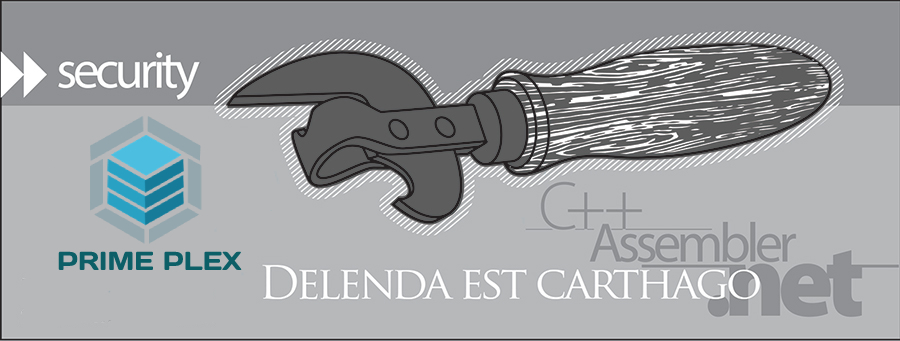Music/Song Categories
- Times based Categories to play Music videos as fillers
- Categories logo to play when Category videos are playing
- when there is no Schedule these fillers will run automatically
- You can run Music Fillers in List order or Random selection
Schedule Movies - Add Movie Names to Movies List
- Add Movie files to Specific Movie name
- Schedule Movies from Movies List
- Counter to show how many times movie is already scheduled
- Regional language font selection to display Movie Names
Automated Info graphics- Now Playing file Graphical Info with title & subtitle
- Next Playing file Graphical Info with title & subtitle
- Backin duration Info graphic when breaks are playing
- Now / Next Movie Graphical Info
- PIP Trailors with Movie name for Upcoming Movies
- Full Screen Trailors with Movie name
Bottom Advertisements- Create Compositions Using Titlecaster Application (Bundled free)
- Bottom Ads are set to display with given start date and end date
- Option 1: Add Bottom Ads in List Set Start / End Date to display in Loop ( one after one )
- Option 2: Insert Bottom Ads to different Groups (Time based ) display in Loop ( one after one )
L Band Ad Graphics- Output Video / Live is squeezed Smoothly when L Band is Played
- Create L- Band Advertisement List
- Display L- Band Advertisements in time interval with given duration
- L- Band Advertisements Can run on Live input also
- All video formats are supported in L- Band Advertisement
Schedule commercial Breaks- Insert breaks in List Set Start / End Date for Commertials
- Add breaks to different Groups
- Schedule Groups to play at fixed time every day
- Every Break is displayed in group by valid start date and end date of each Break
- Play Breaks Instantly direct from breaks List by Clicking onair switch
Sponsor Logo- Create Compositions Using Titlecaster Application (Bundled free)
- Sponsor Logos are set to display by given start date and end date
- Add Sponsor Logos in List by Set Start / End Date to display
- Insert Sponsor Logos to Groups and Set Group Start / End Time
As Run Logs & Reports- Logs of Played Music / Movies are created automatically
- Separate Reports for all advertisements Aired
- Export Reports to Excel client wise
- Reports for Bottom Advt , Breaks , Lband , Sponsor Logos
Streaming (VBR / CBR )- Create unlimited Streaming Presets with available streaming formats
- Stream to streaming presets simultaneously
- Auto start for every stream with Application Start
- Stream to Youtube , Facebook , Web, UDP , DVB , Specific Lancard
- Set different Stream output Resolution for every preset
- Stream to any resolution simultaneously like SD / HD
Playout Key FeaturesNetwork File Playback- Add Network files as playlist file
- Play Network streams like youtube - Facebook - RTMP - UDP
24x 7 Stable Playout- Reliable & Stable to run channel 24x7 / 365 days without getting hanged
Output Preview- Preview Channel output with audio Video , Text and graphics
Broadcast Quality CG- CG Application TitleCaster is bundled free
- Overlay text and graphics for channel branding and screen layout design
- Unlimited graphics compositions overlay
Playback- Video File
- Live Input
- You Tube Live - Facebook Live
- Network Stream
IP output- Multicast UDP output with custom bitrate
- MPEG-2 , MPEG 4 , H.264
Multiformat Playback- Play all kinds of video files and network streams.
- H.264, HEVC.265, AVI, MPEG-2, DVCPRO, MXF,LXF, QuickTime, MP4, Mov
Live Ingest- Get Live input from all Blackmagic design Cards
- Add Live to Playlist as a file with duration
- Schedule Live and set to start and end live at fixed time
App Integrated Streaming- Directly Stream RTMP to youtube , facebook , website
- Built in Encoders to Stream and Record Output
Virtual Source- Virtual Source for Flash Media Live Encoder, Wirecast, Vmix, XSplit, VLC, OBS.
SD-HD-4K Output- Supports all Playout resolutions
- Supports all Blackmagic Design, Stream Labs and Deltacast Cards
DVB-compliant UDP streaming
- Reduce costs and save space by removing Output Cards and SDI cables.
- Send your Playout directly to QAM to save Encoder & Output Cards
Register with the links
https://share.swiftbucks.co/register.php?referral=/KingsTV

.jpg)