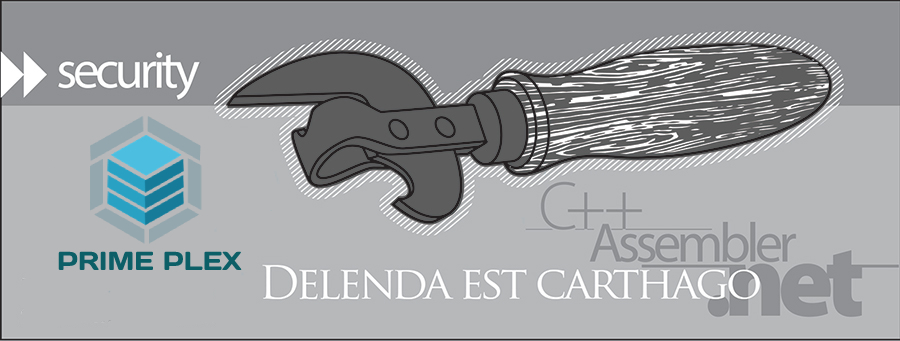Email-primenepalkd@gmail.com, Whatsapp +9779867719989
Validity Lifetime
Features
System Requirement
- i5 or i7 or equivalent processor
- RAM 16GB or more
- Graphics Card
Supporting Operating System
- Windows 7 or 8.1 or 10 (64 Bit)
Supporting Hardware
- Decklink Mini Monitor
- Decklink Mini Monitor 4k
- Decklink 4K Extreme
- Dlecklink Studio 4K
- Decklink SDI 4K
- Decklink 4K Extreme
- Decklink 4K Pro
- Decklink 4K Extreme 12G
- Decklink 8K Pro
- Decklink Quard 2
- Decklink DUO 2
- Decklink SDI Micro
- Decklink 4K Extreme 12G – Quard SDI
- Intensity Pro 4K
- Intensity Shuttle Thunderbolt
- Intensity Shuttle USB 3.0
- Ultra Studio SDI
- Ultra Studio Pro
SD/HD/2K/4K PLAYOUT
- Insta Playout supports SD/HD/2K/4K file for 24X7 playback
- Multiformat file support(AVI, MOV, MKV, MPEG1, MPEG2, MP2, MP4, VOB, H.264, MXF, DV, DVCPRO)
PLAYLIST
- Insta Playout allows to create and save playlist
- Insert video clips into playlist in real time without any filcker
- Drag and Drop of clips in playlist
- Last frame freeze or loop playlist
- Delete clips after play
- Random play features in playlist
- Insert command in plalist like STOP,PAUSE,PLAY Start time,file duration and playlist endtime displayed Split clips in segment and duration is possible
- Clips can be trimed
- Auto ON/OFF of logo and CG overlay
- Copy and paste of clips in the playlist
- Group selection of clips for moving up and down
- Multi format clips in same playlist
LIVE INPUT
- Insta Playout supports LIVE Input from Blackmagic Designs cards, webcamera etc
- Gapless switching of LIVE input and video clips
- LIVE duration can be set
DUAL PLAYOUT
- Insta Playout supports Dual playout in the same system with single license
- Different output card can be assigned for each playout application
LOG REPORT
- Insta Playout creats LOG report of played clips in TXT file format for each day
- It stores start time and end time of played clips
SCHEDULE
- Insta Playout allows to schedule clip,playlist,URL and LIVE input
- Schedule can be created for day,week and month
- Each day schedule will be loaded automatically
- It plays clips frm INSTANT PLAY while the schedule is empty
- Auto ON/OFF of logo and CG overlay is possible
NDI INPUT / OUTPUT
- Insta Playouts supports NewTek’s NDI for input and out put
- Its allows to connect other application with NDI like VMix, OBS etc
STREAM INPUT / OUTPUT
- Insta Playout supports RTMP,RTSP,UDP streamout
- It supports RTMP,UDP, HLS stream as input
- It supports YOUTUBE URL as input
- It allows to stream RTMP through Adobe FMLE
- It allows to stream to YOUTUBE,FACEBOOK, USTREAM and other streaming service
CG / TITLE
- Insta Playout supports unlimited text and Graphics layer
- Supports Flash Animation
- Crawl and roll creation
- Supports animated sequence file
- Add outline, shadow, glow to text layers
- CG playlist creation and playback

.jpg)